 |

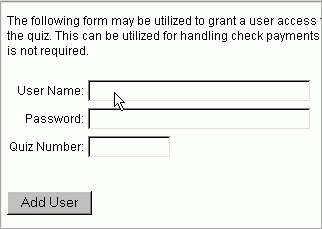 |
 |
 Add User
Add User
You may grant access to a quiz to a particular user by selecting
Add a User. Simply enter the user's user name, password and the quiz number to make the
quiz available for the user.
|
|

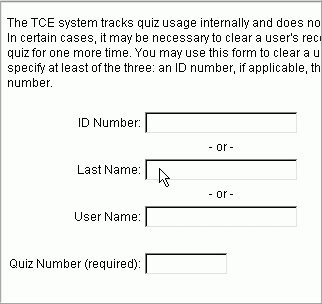
|  |
 Delete User
Delete User
At times you may want to give a user another opportunity to take a quiz. In this case,
you should delete the user's record for the quiz. Select Delete a User, enter
the user's id number (if applicable), last name, or user name (you only need to
enter one of these three items.) and the quiz number, and select Continue.
|


|













