 |

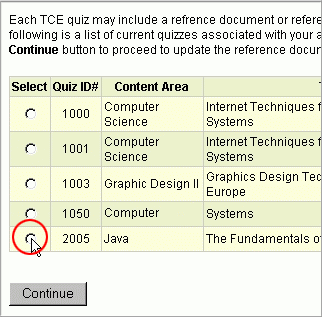
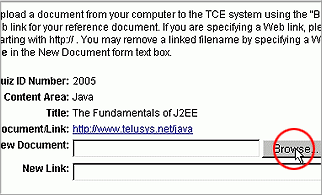 |
 |
 Manage Documents
Manage Documents
Each quiz may include a reference document or reference link that is associated with the quiz.
To add/modify/delete the information, select Manage Documents. Then check the radio button next
to the quiz you wish to manage documents.
If you wish to upload a document from your computer, use the Browse ... button to locate the
file. If you wish to specify a web link, be sure to enter the full URL (beginning with http://)
into the New Link field. You may enter Delete in the New Document field to delete the reference
document.
|
|

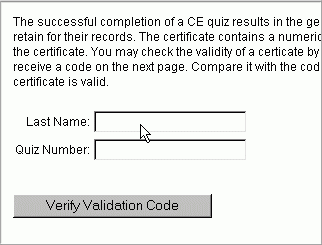
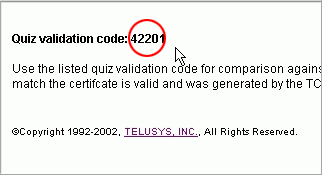 |
 |
 Verify Security ID
Verify Security ID
When a TCE user passes a quiz, an on-screen certificate will be generated by the system. The
certificate contains a numeric code that can be used to validate the authenticity of the
certificate. You may verify the validity of a certificate by entering the user's last name and
quiz number and selecting Continue. A code will be generated in the next screen. Compare it with
the code on the user's certificate. If they are identical, the certificate is valid.
|


|













